Kindle Touch Battery Replacement Guide
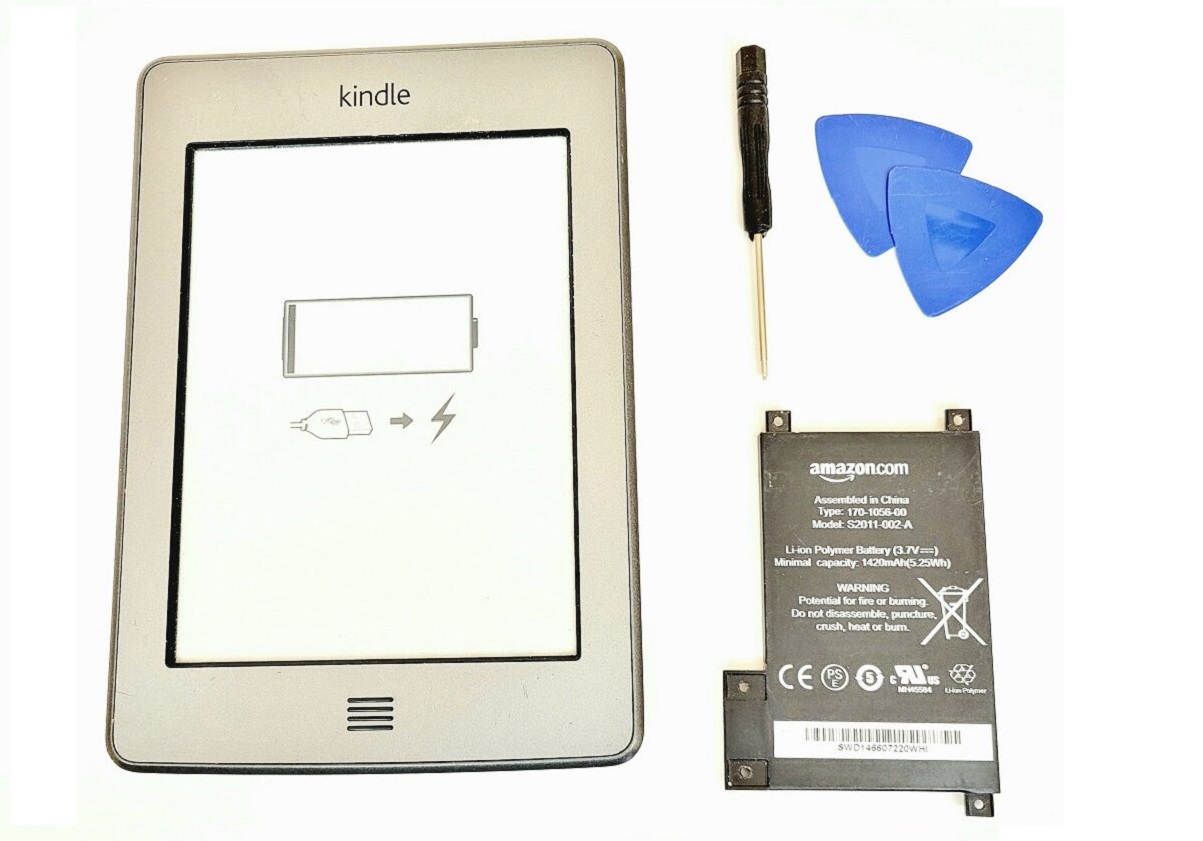
Have you noticed that the battery life on your Kindle Touch is lacking? Follow this Kindle Touch Battery Replacement Guide to have your battery life back to new condition.
You will need the following:
- Kindle Touch Replacement Battery
- Plastic Pry Tool
- Phillips #00 Screw Driver
Here are the basic steps.
- Remove the back cover using a pry tool.
- Unscrew and remove the battery.
- Replace the battery with a new one.
- Reassemble the Kindle.
Read Further for a more detailed guide with photos for each step.
Kindle Touch (4th Generation) Battery Replacement Guide
Using a plastic pry too, insert it between the edge of the back cover and the Kindle frame.
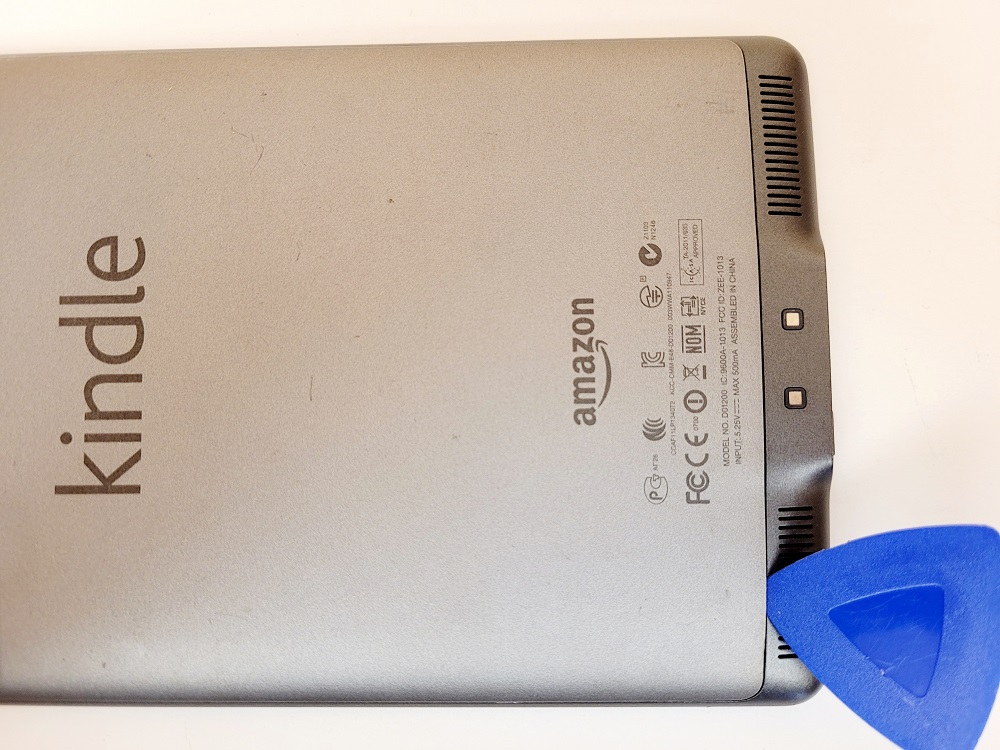
Then, slide the pry tool along the edges loosening the clips that hold it in place. Do this along the bottom two-thirds of the Kindle. The top one-third can not be loosened at this time.



